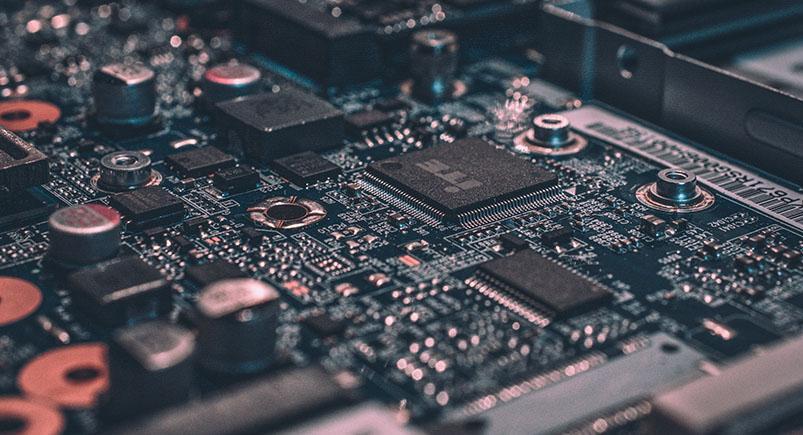
These days, technology is constantly and quickly changing. Just when you think you have the coolest device ever, an update comes out. Keeping up with current trends can be a challenge, so choosing the best mobile resource management (MRM) solution geared toward your needs can be a daunting task.
Just as you want the latest technology for personal use, you also want the best solution for your business. While providing the latest and greatest technology to your employees is essential, you also want to select a device or solution that is user-friendly and easy to operate.
Sharing Information Is Key
When selecting a mobile solution for employees, it is important to choose one that allows you to share information and transmit it from the office to the field. There are so many variables to take into consideration when researching and choosing the right application: product training, ease of integration with existing systems, and excellent customer service to support your application.
Sarah Howland, editor-in-chief of Field Technologies magazine, explained this in a real-life example:
“A friend of mine got into a fender bender and after a frustrating time spent with the other party involved and the police officer onsite filling out the accident report, she asked for a copy of it. Having noted during the conversation that the officer’s car was equipped with a rugged laptop computer and mobile printer, she assumed her request was a simple one. However, the officer replied by saying, ‘I can give you my handwritten notes and the incident number, but I don’t know how to work that thing.’”
Want Not, Waste Not
In order to get the most out of your technology, you must explore all of its capabilities and use it on a regular basis. Purchasing an effective technology is only the first step. When you deploy it, you must do so in a way that every user receives effective and adequate training. With workers in the field, logistics can prove to be a challenge. Training on devices can be best achieved via:
- In-house methods and modules
- Video tutorials
- Step-by-step learning manuals
Get the most out of your mobile technology. Research the best technology for your business needs. Train yourself on how to properly use the device. Share information about the product’s capabilities with your team members. Use the product as often as you can. Your MRM solution should not only increase efficiency for your business, but should also be one in which your employees feel comfortable using.
Have any questions on how Actsoft can help you?
Share this post:
About the author : Actsoft Team
Actsoft’s team of industry experts have their fingers on the business world’s pulse. It’s our mission to deliver the latest news to keep you and your leaders on top of the latest trends, further helping you to excel and exceed your goals.















 Encore & Geotab Drive
Encore & Geotab Drive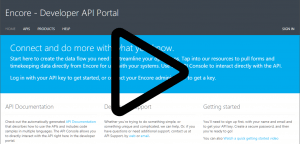
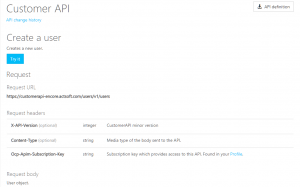
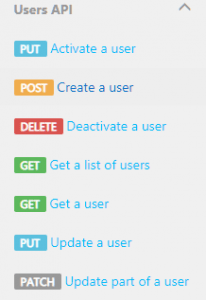
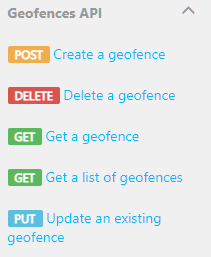

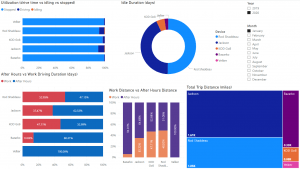
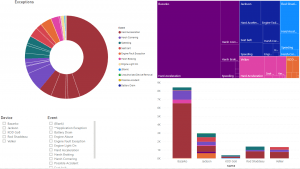
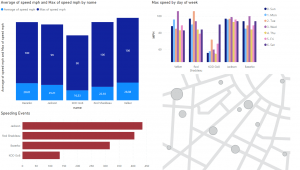
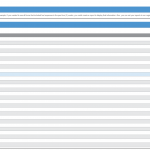
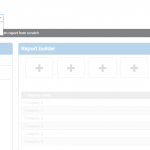
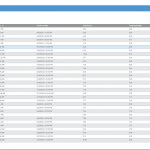
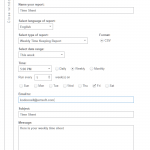





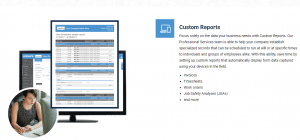
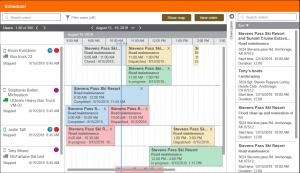
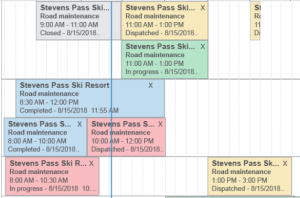
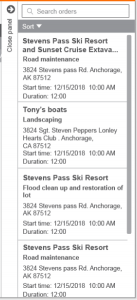
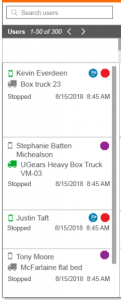
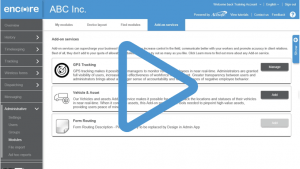
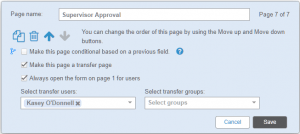
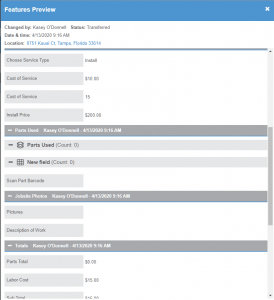

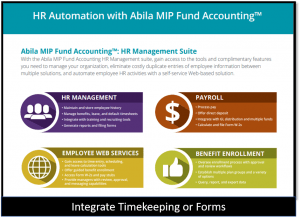

 Gain even greater insight into the daily activities of your fleet using the combination of Geotab and Actsoft. Geotab devices provide detailed data collection and seamless integration with our solutions; learn more about the ways your vehicles are being used daily with the power of this tandem.
Gain even greater insight into the daily activities of your fleet using the combination of Geotab and Actsoft. Geotab devices provide detailed data collection and seamless integration with our solutions; learn more about the ways your vehicles are being used daily with the power of this tandem.



 Actsoft partnered with Odin to provide our solutions overseas, through payment processing integrations. Odin helps us support user management for our software; customers can also purchase our products through Odin’s billing platform.
Actsoft partnered with Odin to provide our solutions overseas, through payment processing integrations. Odin helps us support user management for our software; customers can also purchase our products through Odin’s billing platform.

 VisTracks powers our Electronic Logging Device (ELD) solution, which enables transportation businesses to easily automate their hours of service logs, remain in governmental compliance, and reduce their potential to incur costly fines.
VisTracks powers our Electronic Logging Device (ELD) solution, which enables transportation businesses to easily automate their hours of service logs, remain in governmental compliance, and reduce their potential to incur costly fines. Integration between Actsoft solutions and BeWhere’s software products is available. Take your team’s asset tracking, cellular data connectivity, and field insight a step further with effective, cross-application compatibility.
Integration between Actsoft solutions and BeWhere’s software products is available. Take your team’s asset tracking, cellular data connectivity, and field insight a step further with effective, cross-application compatibility.
 CalAmp tracking devices for vehicles and assets alike are compatible with Actsoft solutions, making it easy for you to efficiently monitor your equipment and fleet cars. Help your team enhance accountability, safety, and savings through a combination of easily installed hardware and intuitive software.
CalAmp tracking devices for vehicles and assets alike are compatible with Actsoft solutions, making it easy for you to efficiently monitor your equipment and fleet cars. Help your team enhance accountability, safety, and savings through a combination of easily installed hardware and intuitive software. Our partnership with Uniden is ideal for companies looking to gain advanced diagnostics on their fleets. Uniden’s extensive product listing of car electronics like radios, dash cams, radar detectors, and in-vehicle communicators work in concert with Actsoft’s solutions to better connect your vehicles to the company headquarters.
Our partnership with Uniden is ideal for companies looking to gain advanced diagnostics on their fleets. Uniden’s extensive product listing of car electronics like radios, dash cams, radar detectors, and in-vehicle communicators work in concert with Actsoft’s solutions to better connect your vehicles to the company headquarters. Kyocera offers a wide range of mobile devices, ranging in design from traditional phones to ultra-durable handset technology. Actsoft is able to equip organizations in a variety of different industries with solutions for improved business, while Kyocera supplies the technology they can flawlessly operate on.
Kyocera offers a wide range of mobile devices, ranging in design from traditional phones to ultra-durable handset technology. Actsoft is able to equip organizations in a variety of different industries with solutions for improved business, while Kyocera supplies the technology they can flawlessly operate on.

 Our software is the perfect complement to Apple’s user-friendly technology. Equip your workforce with the devices and solutions it needs for optimized productivity during daily operations with Apple and Actsoft.
Our software is the perfect complement to Apple’s user-friendly technology. Equip your workforce with the devices and solutions it needs for optimized productivity during daily operations with Apple and Actsoft.
 Actsoft and Sanyo teamed up to merge intuitive business management software with the technology of today. This partnership allows us to provide you with all the tools your team needs for improved workflows, better coordination, and optimized productivity.
Actsoft and Sanyo teamed up to merge intuitive business management software with the technology of today. This partnership allows us to provide you with all the tools your team needs for improved workflows, better coordination, and optimized productivity. Motorola’s mobile technology works in tandem with our solutions to provide extra versatility to your business practices. Coupled with our software’s features, Motorola’s reliable devices make connecting your workforce simpler than ever to do.
Motorola’s mobile technology works in tandem with our solutions to provide extra versatility to your business practices. Coupled with our software’s features, Motorola’s reliable devices make connecting your workforce simpler than ever to do. We’re able to bundle certain solutions of ours (including our Electronic Visit Verification options) with Samsung devices to help your team achieve as much functionality as possible, while keeping rates affordable. Use these combinations for accurate recordkeeping, improved communication, and smarter data collection in the field.
We’re able to bundle certain solutions of ours (including our Electronic Visit Verification options) with Samsung devices to help your team achieve as much functionality as possible, while keeping rates affordable. Use these combinations for accurate recordkeeping, improved communication, and smarter data collection in the field.