
We recently discussed the role and benefits of Workforce Manager platforms with a few of our internal experts. The following Q&A is the second in a series of blogs. The below conversations focused on technology’s impact in streamlining day-to-day activities while driving greater success.
How do Workforce Management platforms impact an organization’s operations and outcomes?
Trent Cherin (VP Strategic Partnerships): “When I think about an application that’s going to help someone run their business, it’s got to do a couple of things. It has to help leaders/managers find problems. They’re not looking just for something to help them do things right… they’re looking for something that’s going to help find the things that didn’t go right! It needs to be easy for their employees to use and help identify problems so that a leader can turn around and fix those problems for one’s customers or stakeholders. Every company’s competitive. They always need to find ways to beat their competition and provide the best offerings to their customers – and to make it easier for their customers to do business with them, helping them be more successful.”
Brent Baughn (Director Customer Experience): “Workforce management software optimizes the allocation of your human resources and minimizes the inefficiencies in your operations. Technology will allow you to enhance operations through a digitization of your processes. This in turn can positively impact your customer satisfaction, employee engagement and the organization’s bottom line. Your business will be able to quickly adapt to changing demands and business needs and also proactively recognize opportunities for additional growth.”
Andrew King (VP Business Development): “Workforce management platforms provides organizations with key operational details in real time. It allows leaders to have the information and tools to make quick changes on the fly – without skipping a beat and or having any deprecation to their level of customer service.”
How can Workforce Management technology improve performance and productivity?
Brent Baughn (Director Customer Experience): “Workforce management technology helps streamline your processes and improve your performance by eliminating paper processes, digitizing forms (such as your invoices or inspection reports), and lower expenses by reducing paper and ink costs. It also helps you quickly communicate tasks in the field and get instant updates – allowing you make job assignment changes when needed. In addition, you’ll also be able to reduce the redundancy in data entry. You will no longer need to retype information that was already gathered by your workers, which can save your business hundreds or thousands of hours and productivity per year. And, your organization can understand the progress of a job at any time and adjust future forecasts for your resources as needed.”
Trent Cherin (VP Strategic Partnerships): “It improves efficiency. No one wants to drive all the way across town on a Friday afternoon to do a job – only to find out there was a colleague who was closer and not doing anything! This is just one example of one capability (namely, GPS technology) that helps organizations find the nearest available employee in order to improve productivity and performance.”
Andrew King (VP Business Development): “Technology enhances visibility between both the office and the field staff. The office staff now has the ability to track a field employee status on the job quickly and easily, which is going to allow them to better monitor work performance and have a better understanding of how many jobs can be completed per day per week or month. They can then identify opportunities for improvements to the operational procedures and assignment of jobs / work orders.”
Anthony Chang (VP Sales): “Workforce management technology gives access to all the information of what’s happening throughout the day. You can obviously increase jobs per day. You can increase the rate and timing of documents and processes being completed. Most importantly, you can have the information needed to process payroll and ensure profitability through the optimization of available human and fleet/asset/equipment resources.”
How do Workforce Management applications optimize resource allocation?
Trent Cherin (VP Strategic Partnerships): “It’s important to know where your people are, how much work is assigned to them, how much work has been done, and how much they have left to do – at any time of the day. You have to be able to find a way to allocate your resources accordingly.”
Brent Baughn (Director Customer Experience): “Workforce management platforms can optimize your resource allocation using skill matching. It gives you the ability to assign tasks to employees with the right equipment or skills so your organization can effectively complete the job on time. It will also include demand forecasting. You’ll be able to look at some historical data from the system and predict demand and allocate the resources accordingly based. It helps you perform flexible scheduling and create adaptable schedules that will align with different demand patterns while giving you real-time updates. And, you will know the locations of these resources so you can address unexpected disruptions.”
Anthony Chang (VP Sales): “Being able to manage your inventory in real time (through things like wireless forms) will show you the depletion of inventory along with employee locations and employee availability for the next job. Plus, it helps you identify vehicle/equipment locations and the possibility of those resources being used for a current or pending/future job.”
Andrew King (VP Business Development): “Location tracking and job status updates allow for the office staff to route staff and assets efficiently and effectively. With the ability to see an asset or an employee closest to a customer site, office staff can quickly and accurately route jobs. This will increase the customer response time, creating a better customer experience. This also allows for more accurate job routing which will allow for extra jobs to be completed and allow the organization to both increase their productivity and profitability.”
Schedule a custom demo to discover the benefits of a Workforce Manager like TeamWherx®.
Share this post:
About the author : Actsoft Team
Actsoft’s team of industry experts have their fingers on the business world’s pulse. It’s our mission to deliver the latest news to keep you and your leaders on top of the latest trends, further helping you to excel and exceed your goals.















 Encore & Geotab Drive
Encore & Geotab Drive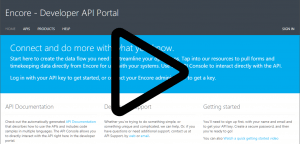
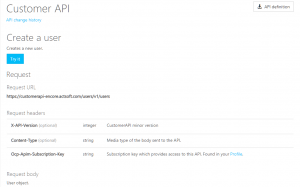
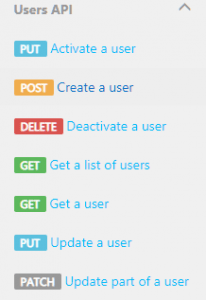
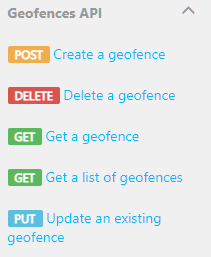

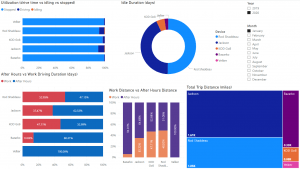
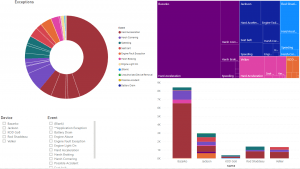
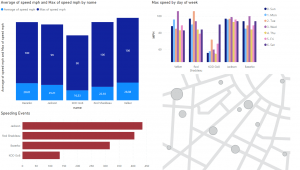
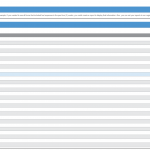
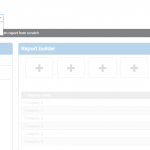
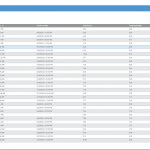
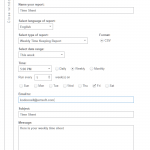





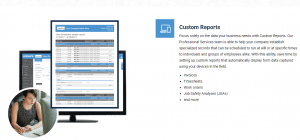
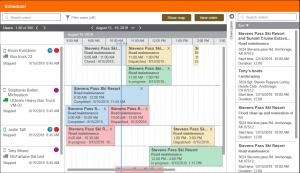
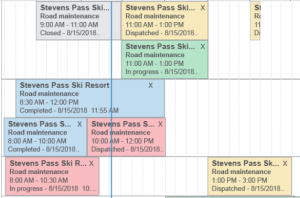
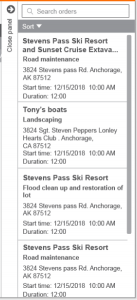
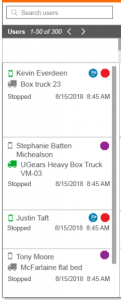
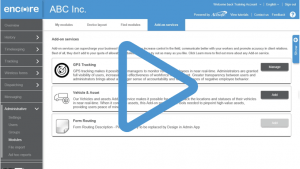
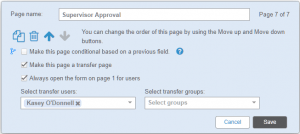
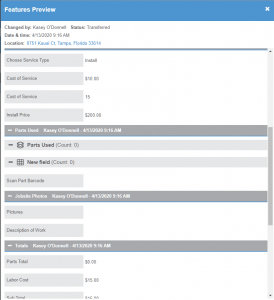

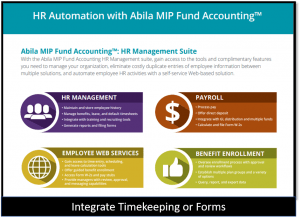

 Gain even greater insight into the daily activities of your fleet using the combination of Geotab and Actsoft. Geotab devices provide detailed data collection and seamless integration with our solutions; learn more about the ways your vehicles are being used daily with the power of this tandem.
Gain even greater insight into the daily activities of your fleet using the combination of Geotab and Actsoft. Geotab devices provide detailed data collection and seamless integration with our solutions; learn more about the ways your vehicles are being used daily with the power of this tandem.



 Actsoft partnered with Odin to provide our solutions overseas, through payment processing integrations. Odin helps us support user management for our software; customers can also purchase our products through Odin’s billing platform.
Actsoft partnered with Odin to provide our solutions overseas, through payment processing integrations. Odin helps us support user management for our software; customers can also purchase our products through Odin’s billing platform.

 VisTracks powers our Electronic Logging Device (ELD) solution, which enables transportation businesses to easily automate their hours of service logs, remain in governmental compliance, and reduce their potential to incur costly fines.
VisTracks powers our Electronic Logging Device (ELD) solution, which enables transportation businesses to easily automate their hours of service logs, remain in governmental compliance, and reduce their potential to incur costly fines. Integration between Actsoft solutions and BeWhere’s software products is available. Take your team’s asset tracking, cellular data connectivity, and field insight a step further with effective, cross-application compatibility.
Integration between Actsoft solutions and BeWhere’s software products is available. Take your team’s asset tracking, cellular data connectivity, and field insight a step further with effective, cross-application compatibility.
 CalAmp tracking devices for vehicles and assets alike are compatible with Actsoft solutions, making it easy for you to efficiently monitor your equipment and fleet cars. Help your team enhance accountability, safety, and savings through a combination of easily installed hardware and intuitive software.
CalAmp tracking devices for vehicles and assets alike are compatible with Actsoft solutions, making it easy for you to efficiently monitor your equipment and fleet cars. Help your team enhance accountability, safety, and savings through a combination of easily installed hardware and intuitive software. Our partnership with Uniden is ideal for companies looking to gain advanced diagnostics on their fleets. Uniden’s extensive product listing of car electronics like radios, dash cams, radar detectors, and in-vehicle communicators work in concert with Actsoft’s solutions to better connect your vehicles to the company headquarters.
Our partnership with Uniden is ideal for companies looking to gain advanced diagnostics on their fleets. Uniden’s extensive product listing of car electronics like radios, dash cams, radar detectors, and in-vehicle communicators work in concert with Actsoft’s solutions to better connect your vehicles to the company headquarters. Kyocera offers a wide range of mobile devices, ranging in design from traditional phones to ultra-durable handset technology. Actsoft is able to equip organizations in a variety of different industries with solutions for improved business, while Kyocera supplies the technology they can flawlessly operate on.
Kyocera offers a wide range of mobile devices, ranging in design from traditional phones to ultra-durable handset technology. Actsoft is able to equip organizations in a variety of different industries with solutions for improved business, while Kyocera supplies the technology they can flawlessly operate on.

 Our software is the perfect complement to Apple’s user-friendly technology. Equip your workforce with the devices and solutions it needs for optimized productivity during daily operations with Apple and Actsoft.
Our software is the perfect complement to Apple’s user-friendly technology. Equip your workforce with the devices and solutions it needs for optimized productivity during daily operations with Apple and Actsoft.
 Actsoft and Sanyo teamed up to merge intuitive business management software with the technology of today. This partnership allows us to provide you with all the tools your team needs for improved workflows, better coordination, and optimized productivity.
Actsoft and Sanyo teamed up to merge intuitive business management software with the technology of today. This partnership allows us to provide you with all the tools your team needs for improved workflows, better coordination, and optimized productivity. Motorola’s mobile technology works in tandem with our solutions to provide extra versatility to your business practices. Coupled with our software’s features, Motorola’s reliable devices make connecting your workforce simpler than ever to do.
Motorola’s mobile technology works in tandem with our solutions to provide extra versatility to your business practices. Coupled with our software’s features, Motorola’s reliable devices make connecting your workforce simpler than ever to do. We’re able to bundle certain solutions of ours (including our Electronic Visit Verification options) with Samsung devices to help your team achieve as much functionality as possible, while keeping rates affordable. Use these combinations for accurate recordkeeping, improved communication, and smarter data collection in the field.
We’re able to bundle certain solutions of ours (including our Electronic Visit Verification options) with Samsung devices to help your team achieve as much functionality as possible, while keeping rates affordable. Use these combinations for accurate recordkeeping, improved communication, and smarter data collection in the field.