Remote Software Solutions for Today’s Office
According to a new study by Telework Research Network, 63 percent of Americans will be working remotely in the next five years. This includes all types of workers, from self-employed entrepreneurs and consultants, to truck drivers and sales people.
With internet-enabled technologies like Skype, and cloud-based systems like Google docs, working remotely is easier and virtually seamless. Plus, according to the Telework study, productivity increased when people had more flexibility in their jobs. One of many examples showed that American Express teleworkers handled 26 percent more calls and produced 43 percent more business than their office-based counterparts.
The trick is securing the right tools to ensure success. So what are some of the top tools needed for most mobile workforces? We put together a comprehensive list of powerful tools that will help employers manage remote workers and also give remote workers the structure they need to organize and execute tasks.
Problem: Are you at work yet?
When working from home or on the road, it may be tempting to put off work in favor of sleeping in a little longer. While this behavior may not be a productivity killer once in a while, it can have a major impact on a business over time, especially if multiple employees begin forming bad work-from-home habits. This can have an impact on the people in charge of keeping track of projects.
Solution: Remote time clock
The best part is, with today’s technology you don’t need to invest money in more equipment; employees can now use their phones to clock in and out, so everything is time-stamped and validated. This protects both the employees and the company as it keeps everyone accountable in a simple, cost-effective way.
Products: Comet Mobile Worker and Comet Tracker
Other Advantages Include:
- Complete Visibility – Manage time through GPS time-stamped data. Validate employee clock in and out, vehicle idle time, and more.
- Completely Automated – Clock in with forms attached and receive time- and date-stamped information showing current and historical GPS locations.
- Efficient Time Management – With each time punch you can capture photos, signatures, data about current jobs, vehicles, inspections, and odometer readings.
- Operations Made Easy – Supervisors can capture, review, and modify information electronically, eliminating the clutter of paperwork.
Problem: I ran out of supplies
At some point, remote work may come to a halt for many reasons, like the computer getting a virus, with no IT guy standing by to help. Another common reason is that supplies have run dry. Let’s say forms, contracts, and other important documents are thinning and your remote employee is 20 miles from the nearest printer. When they do print more forms, they invoice you $10, which costs $50 in man-hours to process and mail. A vicious cycle, to say the least.
Solution: Wireless Forms
For a company to have a powerful remote team, it’s important to make the leap from paper to digital. The transfer of paper documents — especially important contracts, leases, and other legally binding agreements — from home to office can get hairy. When you use reliable, well-designed digital forms, you will never run into the problem of low supplies or misplaced documents. Plus, there’s no threat of missing a deadline due to something getting lost or delayed in the mail. And we haven’t even begun to hit on the money-saving aspect yet. Imagine how much you’ll save in paper costs, paper storage (bye-bye squeaky metal file cabinets), paper delivery (overnighting a document is slow and very expensive compared to hitting “send” on a computer or mobile device), and losing business because of misplaced contracts or documents. To boot, your company will also be more environmentally friendly and the trees will love you for it.
Products: Advanced Wireless Forms, Comet Tracker, and Comet Mobile Worker
Other Advantages Include:
- Eliminate Paper – Convert paper forms into electronic forms which can be deployed instantly from your wireless device to the field. With the form designer, you can also create customized forms.
- Reduce Errors – Drop-down lists, check boxes, and automatic calculations allow your field workers to quickly capture information. With decision logic, your forms can be designed to guide workers through a defined workflow.
- Immediate Information – Reduce trips to the office with form information readily available in the application moments after being captured. Email copies of the form, complete with your company logo, directly to your customers upon submission.
- Signatures and Pictures – With GPS tracking you can see where every job-related activity took place. Capture signatures for proof of service or delivery. Take before and after pictures, and draw directly onto an image to identify items or communicate thoughts.
- Analyze Data – Visualize key performance indicators by utilizing the dashboard. With custom-made forms, reports, and graphs, you will be able to view and understand information relevant to the current performance and history of your business and workforce.
- Export and Integrate – Reduce data entry by exporting information directly from the application. With Comet Connect and Actsoft’s Professional Services team, you can integrate with other systems to further streamline the process.
Problem: What do I do next?
It’s easy to find work when you’re in the office sitting next to coworkers who are screaming for help on “Project: I’m Gonna Miss This Deadline!” But when you’re working at the local coffee shop or in your home office, it’s not as easy to figure out what you need to do next when your boss is in Bermuda and the office manager is out to lunch.
What you need: Automated job dispatching
Organizing projects all at one time and then assigning them all via your mobile device is an incredible, perhaps miraculous, capability for management. With customizable calendars you can sync your clients, workforce, and employees together for a clear picture of work needed, work completed, and work assigned. Imagine viewing your entire workload and status updates for each job, assignment, stop, or project on your computer or tablet and then simply assigning work via a “drag-and-drop” interface. Pretty incredible, right? The best part is: Once the work is assigned, workers are automatically notified — on their mobile device — so you don’t have to spend time making calls and tracking people down. This is a time- and money-saving investment all companies who have mobile workers need.
Products: Comet Tracker and Comet Mobile Worker















 Encore & Geotab Drive
Encore & Geotab Drive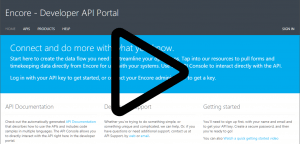
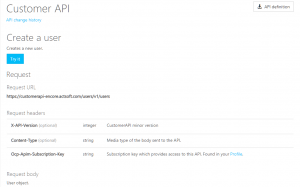
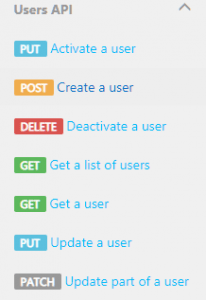
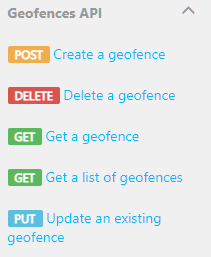

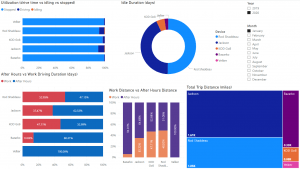
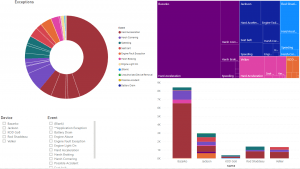
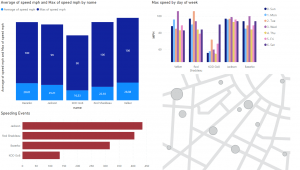
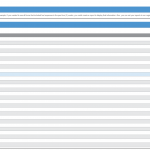
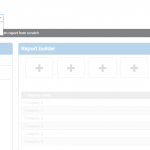
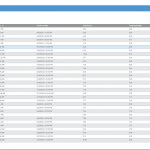
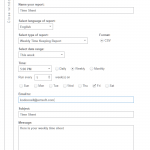





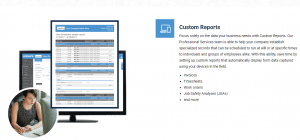
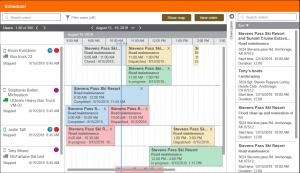
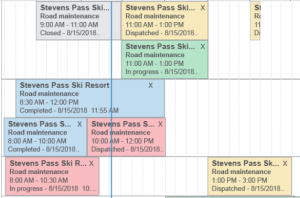
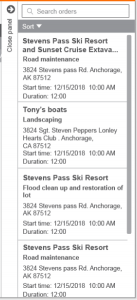
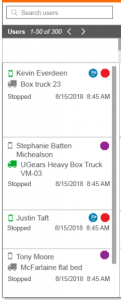
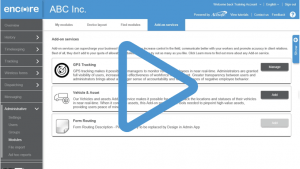
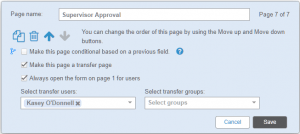
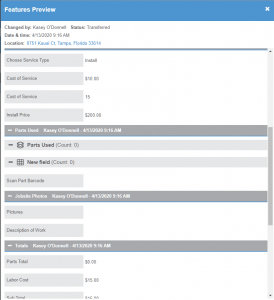

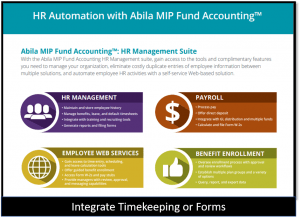

 Gain even greater insight into the daily activities of your fleet using the combination of Geotab and Actsoft. Geotab devices provide detailed data collection and seamless integration with our solutions; learn more about the ways your vehicles are being used daily with the power of this tandem.
Gain even greater insight into the daily activities of your fleet using the combination of Geotab and Actsoft. Geotab devices provide detailed data collection and seamless integration with our solutions; learn more about the ways your vehicles are being used daily with the power of this tandem.



 Actsoft partnered with Odin to provide our solutions overseas, through payment processing integrations. Odin helps us support user management for our software; customers can also purchase our products through Odin’s billing platform.
Actsoft partnered with Odin to provide our solutions overseas, through payment processing integrations. Odin helps us support user management for our software; customers can also purchase our products through Odin’s billing platform.

 VisTracks powers our Electronic Logging Device (ELD) solution, which enables transportation businesses to easily automate their hours of service logs, remain in governmental compliance, and reduce their potential to incur costly fines.
VisTracks powers our Electronic Logging Device (ELD) solution, which enables transportation businesses to easily automate their hours of service logs, remain in governmental compliance, and reduce their potential to incur costly fines. Integration between Actsoft solutions and BeWhere’s software products is available. Take your team’s asset tracking, cellular data connectivity, and field insight a step further with effective, cross-application compatibility.
Integration between Actsoft solutions and BeWhere’s software products is available. Take your team’s asset tracking, cellular data connectivity, and field insight a step further with effective, cross-application compatibility.
 CalAmp tracking devices for vehicles and assets alike are compatible with Actsoft solutions, making it easy for you to efficiently monitor your equipment and fleet cars. Help your team enhance accountability, safety, and savings through a combination of easily installed hardware and intuitive software.
CalAmp tracking devices for vehicles and assets alike are compatible with Actsoft solutions, making it easy for you to efficiently monitor your equipment and fleet cars. Help your team enhance accountability, safety, and savings through a combination of easily installed hardware and intuitive software. Our partnership with Uniden is ideal for companies looking to gain advanced diagnostics on their fleets. Uniden’s extensive product listing of car electronics like radios, dash cams, radar detectors, and in-vehicle communicators work in concert with Actsoft’s solutions to better connect your vehicles to the company headquarters.
Our partnership with Uniden is ideal for companies looking to gain advanced diagnostics on their fleets. Uniden’s extensive product listing of car electronics like radios, dash cams, radar detectors, and in-vehicle communicators work in concert with Actsoft’s solutions to better connect your vehicles to the company headquarters. Kyocera offers a wide range of mobile devices, ranging in design from traditional phones to ultra-durable handset technology. Actsoft is able to equip organizations in a variety of different industries with solutions for improved business, while Kyocera supplies the technology they can flawlessly operate on.
Kyocera offers a wide range of mobile devices, ranging in design from traditional phones to ultra-durable handset technology. Actsoft is able to equip organizations in a variety of different industries with solutions for improved business, while Kyocera supplies the technology they can flawlessly operate on.

 Our software is the perfect complement to Apple’s user-friendly technology. Equip your workforce with the devices and solutions it needs for optimized productivity during daily operations with Apple and Actsoft.
Our software is the perfect complement to Apple’s user-friendly technology. Equip your workforce with the devices and solutions it needs for optimized productivity during daily operations with Apple and Actsoft.
 Actsoft and Sanyo teamed up to merge intuitive business management software with the technology of today. This partnership allows us to provide you with all the tools your team needs for improved workflows, better coordination, and optimized productivity.
Actsoft and Sanyo teamed up to merge intuitive business management software with the technology of today. This partnership allows us to provide you with all the tools your team needs for improved workflows, better coordination, and optimized productivity. Motorola’s mobile technology works in tandem with our solutions to provide extra versatility to your business practices. Coupled with our software’s features, Motorola’s reliable devices make connecting your workforce simpler than ever to do.
Motorola’s mobile technology works in tandem with our solutions to provide extra versatility to your business practices. Coupled with our software’s features, Motorola’s reliable devices make connecting your workforce simpler than ever to do. We’re able to bundle certain solutions of ours (including our Electronic Visit Verification options) with Samsung devices to help your team achieve as much functionality as possible, while keeping rates affordable. Use these combinations for accurate recordkeeping, improved communication, and smarter data collection in the field.
We’re able to bundle certain solutions of ours (including our Electronic Visit Verification options) with Samsung devices to help your team achieve as much functionality as possible, while keeping rates affordable. Use these combinations for accurate recordkeeping, improved communication, and smarter data collection in the field.